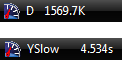Archive for July, 2010
Picking a domain name for your website is always a responsible step. If it is a business website – the responsibility is times higher. This article outlines couple of tips to help you make the right decision.
Register a Domain Before Your Website Goes Live
If you are only starting your online business, you are not likely to launch your website off hand. It does take time to work out a strategy, to have the website developed, to find reliable hosting, etc. If a web page is an additional marketing or media source for your business, it will take even more time – time which may be enough for someone to “steal” your domain name. Therefore, it is always better to register a domain name in advance. Maybe you will be paying extra, but it is anyway better, than trying to find the desired name on a marketplace or end up with no domain at all.
Make Out a Neat Catchy Name and Pick a Matching Extension
If you want your domain to become a word of mouth and a Google ranking rock star, make sure the name you make out is relatively short and easy to remember and to spell. Abbreviations may work in some cases, but make sure that they are understandable for your visitors.
Talking about domain extensions or TLD’s (Top Level Domains) for business websites, we usually mean such popular ones, as .COM, .NET and .BIZ. Additionally, the Internet was recently shocked with the launch of another TLD, perfectly fitting to companies and corporations – a .CO, which is now becoming more and more popular. The choice of the extension is essential, since some names may not match some TLD’s in terms of spelling and pronunciation, while some may hit a bull’s-eye (e.g. a Women’s Business Center, which launched womenbiz.biz).
Another thing to bear in mind is local search ranking. If your business is operating in some specific geographic area it is recommended to get the corresponding ccTLD (county-code Top Level Domain) like .co.uk, .de, .com.mx and so forth.
Try to have some relevant keywords in domain name
If SEO is one of your key promotion strategies, then consider registering a domain name with some of your main keywords included. This will help with your SEO efforts and will you’re your site more relevant in the eyes of potential customers. Moreover, when the search query is included in the domain name, search engines automatically make them bold, which increases the chances of getting higher CTR from organic listings. If you deal with car rent, a carsforrent.com domain would hit the spot. On the other hand, you should be careful with making out a domain name from keywords solely – this may make it spam-like and hardly attract any clients, as it won’t be memorable and easy-to-spell.
Create Aliases
Just one domain is not always enough for a serious business project. It is advisable to also have an alias. Aliases may play different roles. For instance, you have a mybizpage.com domain as a main one and register a .CO domain in addition. You add this mybizpage.co as a parked domain, so now you have two domains displaying the same content.
If you a running a blog or a forum along with your main website, you may use an alias for it. First, it is more secure for the main account, than having it hosted in the main domain’s subfolder (mybizpage.com/myblog); at second, you receive another domain for cross-linking and SEO. That’s where abbreviations and shortenings may come in handy.
Don’t Let Typos Steal Your Traffic
There is no spell check for domains, so people may have your domain name misprinted. In this case they will get a “not found” error message… unless a misprinted domain is registered and redirected to the correct one. Namely, you need to figure out, which typos are most likely to be made and register domains with those misprinted names. Then you set a simple redirect to your website, which will make you sure that all your potential customers hit the right site – yours. If you take your business seriously, you should take care of this; otherwise your competitors may do this and then all the traffic will be redirected to their website.
Conclusion
We hope those little tips will bring you some big assistance when you face a question of website launch and domain registration. In case you have already had some thoughts about starting your own web project, it may be worthy spending a couple of minutes browsing through our pages and studying the plans we provide. Our shared hosting for small business and big projects come with a free domain, so you may start making up a name for your website with the tips above in mind.
Do you run a website for a company or a corporation? Or maybe you are just interested in registering another domain with a popular extension? Whatever it is going to be, you will be pleased to know that Sitevalley.com is now offering .CO domain registration for only $30/year.
.CO is a new country-code top level domain (ccTLD) for Colombia, which has burst into market as it was promoted as a domain, perfectly fitting for companies, corporations and e-commerce projects, one may run. Such promotion is obvious, as “Co” is a usual shortening for such businesses. Now this TLD has all the chances of becoming widely accepted among internet audience, as it is not only meaningful, but might also be a good alternative to the famous .com. With over 25 year presence on the market, .com has left very low chance to register a catchy and memorable domain name.
Another concern is URL shortening. Since .CO Internet S.A.S. has officially launched it on the 20th of July, 2010, trademark holders have already reserved their brand domain names. Many of those did not actually register the same name with the new extension, but used abbreviations or shortenings. Thus Overstock.com got another name of o.co, while Twitter secured a t.co domain as a part of their service.
With Sitevalley.com besides paid registration you may even get a .CO domain for free, if you signup for our Small Business Hosting package with annual billing cycle. Don’t miss this opportunity!
Don’t hesitate to contact our Support Team. E-mail us to sales@sitevalley.com now to learn more details and dispel any doubts you may have.
Ever since Internet became available to the public and started being used on commercial purpose, the problem of SPAM emerged. There are many types of spamming – via e-mail, through instant messengers, even by posting forum threads or replies and blog comments. Today we are going to tell about ways of fighting the most irritating type of spam – e-mail spam.
What is SPAM? Ways It Works, Impact It Makes
E-mail spam a.k.a. unsolicited bulk e-mail (UBE) started spreading in the early 90’s. Since most spam messages have commercial content, it is also called unsolicited commercial email (UCE). SPAM is usually sent through zombie networks (or botnets) – networks of virus or malware-infected computers. And if UCE just irritates the mailbox owner by the fact of its delivery, fraudulent or virus-containing spam may cause bigger problems – credit card information leaking, password and other security data loss or even making the recipient’s computer another zombie.
Nowadays all Internet, web hosting and public e-mail services providers have a ruling in their Terms of Services and Acceptable Use Policies (TOS/AUP) regarding outgoing spam delivery prohibition. Spammers cause much abuse, as the complaints sent to the administrators of the servers, where bulk mailers are located, may lead to the servers’ IP addresses getting into an IP blacklist. In some cases, when the complaints are multiple and the spammer cannot be taken out (sometimes it is really hard to trace and locate a spammer on the server) – the server may get null-routed. If it is a shared server, (spammers usually choose non-expensive shared plans to perform a “one-shot” bulk mail delivery or spam until the account is suspended/terminated) – it is usually a disaster for a hosting company, because when an IP address gets blacklisted – it may take up to a week to have it “delisted”. Now imagine how much time it will require for the upstream provider (datacenter) to review the null-route removal request (not counting the time required for the investigation).
User-end Spam Protection Measures Read the rest of this entry »
We hope, you remember us posting an article, where two hosting control panels – cPanel and DirectAdmin were brought face to face. Well, if you do, you may find it interesting to learn the peculiarities of automatic script installers provided by those panels – Fantastico DeLuxe and Installatron.
Nowadays there is no need in downloading the source code of the needed software or web application to have it setup on the server. Compilations, failed installations and post-setup debugging are not needed anymore – everyone uses webhosting script installers now, saving time and becoming able to build their sites off-hand.
Needless to say, a professionally coded powerful script can make any website look way more attractive. Additional options and tools, offered by the scripts, help small business websites grow into big projects, and personal websites – grow into a community with a large number of visitors. It is really hard to believe that all this can be done with just a couple of clicks.
Let us take a closer look at both cPanel Fantastico and Installatron tools, provided with DirectAdmin hosting. Read the rest of this entry »
When uploading a personal or a business website via FTP or administering it through server-side software – sitebuilders, scripts, etc. – many people immediately check out the changes on the Web. Those, who are interested not only in the outlook of the web page, but also need some technical details (e.g. page size, page elements source and the time taken for loading), are recommended to tune-up their browsers with a Site Admin Kit from Sitevalley. It is our personal research, ran on the latest version of Mozilla Firefox with useful Firefox add ons, we picked for you.
Why So Slow? Checking Loading Speed With YSlow Firefox Addon
This question is usually asked by the site owners to their webmasters, who in turn ask the same question to their host’s support team. However, it is not always due to a hosting company not taking care of the server load or connectivity, it may also be a local ISP issue or… a resource intensity of the website, which requires more time to get loaded. Such sites usually include blogs and forums with a big number of posts and galleries with pictures. So, if you want to find out which end exactly the slowdown is taking place at, you may want to use the following addon:
YSlow addon is a small useful tool, which uses Yahoo!’s Smush.it service and is one of the top rated addons. It is installed on the right in the status bar and once being run, traces all the pages you load, providing the page size and telling the time it took to load.
What Is Stuffed There? Discovering Site Objects With AdBlock Plus Addon
The screen shot above shows, that the tested site is rather resource intensive, so no wonder it takes that much time to load. However, who said it cannot be optimized. Read the rest of this entry »