My site is down! Troubleshooting tips
 So, what is the first thing to do if your personal page (or, God forbid, important corporate website) suddenly gets down. For an average user the answer seems clear enough – contact support. However, several quick steps of basic diagnostics can help you to identify the issue and speed the process up or sometimes even resolve it yourself.
So, what is the first thing to do if your personal page (or, God forbid, important corporate website) suddenly gets down. For an average user the answer seems clear enough – contact support. However, several quick steps of basic diagnostics can help you to identify the issue and speed the process up or sometimes even resolve it yourself.
Firstly, you should make sure that the problem is indeed with the website and not with your internet connection. For that, just try opening a couple of other external websites. Note that your running skype or a different messenger does not always mean that the connection is OK. E.g. if the DNS service (it’s what helps your browser to locate sites in the web) stopped working for some reason, such applications will still be up, while the sites won’t open. A situation of this kind must be addressed to your ISP.
Secondly, don’t be in hurry. Give it a couple of minutes and then check the site again (to avoid caching issues, it’s better to do it with a different browser). Regardless of what they have told you about 100% uptime guarantee, short-term downtimes caused by a server overload or a similar issue are normal for any hosting provider (unless when it happens often – then it should be reported to the provider anyway).
Thirdly, take a closer look to what your browser is telling you when trying to open the site. Usual messages like ‘Can’t open…’ or ‘Can’t find…’ won’t help you to identify the origin of the issue, they mean exactly what is written – the browser can’t find the page with no idea why. However, you can face a clear message from your hoster stating that the site is suspended for resource abuse, non-payment or copyright claim. Another thing is a page with the message that SSL certificate is not trusted – in most cases you can skip this message and proceed to the page. The message itself doesn’t always mean that something is wrong with the cert, e.g. Internet Explorer is very aggressive in this matter and even absolutely valid SSLs are often alerted by IE. However, if similar error message is observed with other browsers as well, it’s better to ask your web-master to check the cert. If you see an empty page with the header Index Of it is most likely that your web-master broke something when uploading the site. In such a case restoration of the site from the latest backup (normally hosting provider should have it) can help. If the numeric code of the error is indicated and this code starts with 5 (e.g. 503, these are so called server errors) the issue must be at the side of your hosting and it should be reported along with the error code (the latter applies to other cases as well).
Finally, check the site via proxy (this stands for a server which allows you to request the site like from a different location). It’s OK if you have never heard about that. What you need to do is just to go to downforeveryoneorjustme.com (given here as an example, it’s not the only one) and paste your domain. If it answers ‘It’s just you’ then contacting support will not help. Give it some more time, then clear your browser cache and check again. Most likely the site will start working ‘cause the problem itself was caused by non-updated cache at your ISP.
Now the basic diagnostics is finished and it’s time to contact your hosting provider. However, there are some issues the hoster cannot help with. For example, you domain name has expired. It can be checked by entering the domain at the who.is website (or a similar one) and then finding Expires On line. Or the configuration of the domain name itself was changed for some reason and, as a result, the connection between the domain and the hosting broke. In both these cases you will need to contact the registrar of the domain (it can be either the same company which is providing web-hosting to your site or a totally different one). If you are unsure who the registrar is, resources like who.is are your best friends again, see the example:
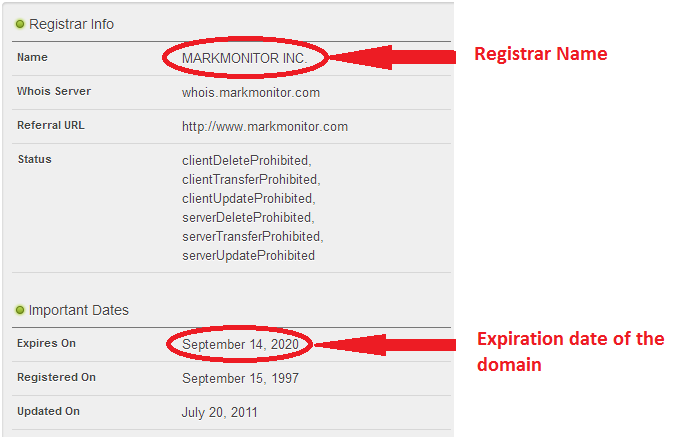
And the very last one. Just wanted to wish your sites to be always up and running, so you will NOT make use of the tips above.
Looking for a better hosting solution? Take a look at our offer for shared hosting, VPS and Linux dedicated servers.
Tags: diagnostic, down, downtime, website
