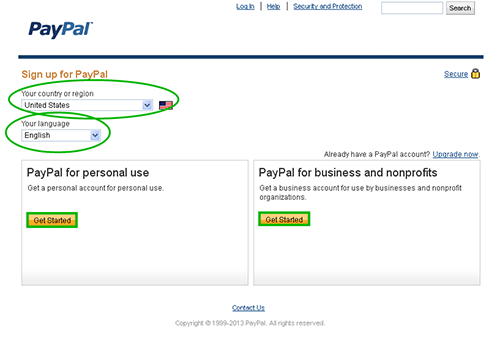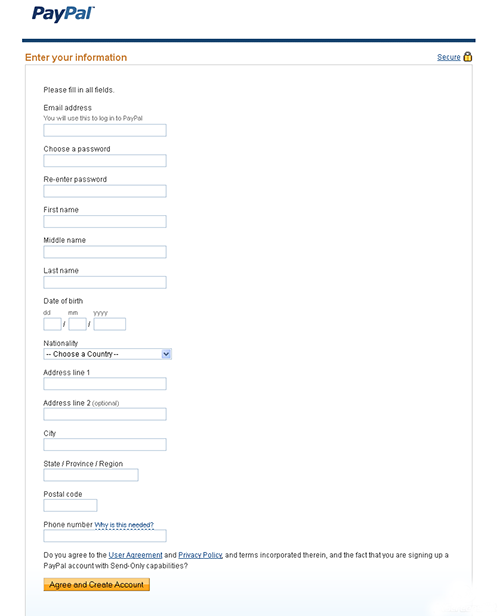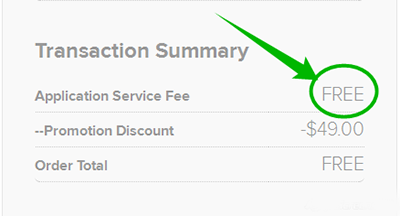Starting a blog is easier than you think, even if you have zero experience with site-building and no special skills. Each of the steps below is done in one or several clicks and each interface involved is more or less user-friendly.
1. Purchasing hosting and domain
Blog is a kind of a web-site and each website requires a name (domain) and space (web-hosting). When choosing hosting package, we recommend paying attention to the following: it should include cPanel and come with a free domain name (unless you already have one). For our sample blog we have chosen Newbie Hosting.
SSL certificate. What is it?
SSL is an abbreviation of the Secure Sockets Layer. It might seem to be complicated but it’s absolutely not.
SSL is a technology that provides security channel between a server and a client – mostly between a web server and a browser or a mail server and a mail client. It lets some private information such as credit card numbers, passwords, and login details to be encrypted and securely transmitted over the Internet or the internal networks.
The thing is that when you enter some private information on the site without SSL it makes you an easy prey for criminals who want to get this data as it is sent as a plain text. It can be just your email and password but as we know, the majority of people use the same password for many services and even for bank accounts.
Therefore, SSL protects millions of people from disclosure of their confidential information every day.
To create an SSL connection a web server needs an SSL Certificate. Under SSL certificate is implied a certificate itself, a Private key and a chain of the certificates which should be installed on the web server for proper work of your secure channel. Read the rest of this entry »
![]()
![]()
 Diversity of collaboration
Diversity of collaboration
We want our payment processor to be universal and as flexible as possible. We even might want to issue our clients an invoice and send some money to our relatives at the same time from the very same account. Payment processors: PayPal and 2CheckOut – cover different aspects of our needs.
First of all, PayPal provides an opportunity to issue an invoice for any service or a product since a description is filled by a seller. One may agree this is a very convenient option especially for a fresh startup or for those who have not set up their billing system yet.
Another option a user could find useful is a chance to send money in two different ways. An individual may play a role of a client and pay money for services or goods meanwhile a transaction fee would be paid by a seller.
However, these are not all opportunities of collaboration PayPal can provide. “Send money to friends or family” checkbox makes available financial help for those in need. In this case a transaction fee would be paid by a sender in accordance with the source of a transaction (PayPal balance or bank card).
In this regard, a number of advantages and disadvantages of the system are to be faced. Among advantages flexibility of roles should be accounted, one may agree that a chance to be a sender and a buyer within one account is valued. At the same time deciding who is going to pay a transaction fee can also be an advantage. Whereas the main disadvantage is that all operations are possible for PayPal users only.
Looking at 2CheckOut makes one understand that it fills a different sphere of fiscal relations. The only way to collaborate through 2CheckOut is to issue an invoice for services or goods. In addition, a transaction fee is always paid by a receiving side. Owing to the mentioned conditions popularity among ordinary users would decrease. Read the rest of this entry »
Most of the sites in the Internet are now using CMS. The reasons for that are obvious. The main one is that you don’t need to code – basically what you need to do is just clicking buttons. This applies to both functionality and design, so, the role of the administrator is mainly adding and managing content. If comparing a site with a house, with CMS you just move to a house and put your things into it. Without CMS, you would need to build the house first. So, if building houses does not apply to you, then CMS is your friend. But this article is not about adavantages of CMS. It is about pitfalls.
First pitfall is security. Structure of popular CMS (such as WordPress or Joomla) is constantly studied by malicious users who are inventing new sophisticated ways to hack it. Even if you run a non-commercial website with several daily visitors, it doesn’t mean you won’t become a victim. There is always a risk of massive hack of the whole server which will affect all the sites with certain CMS vulnarability hosted on it. There are several essential recommendations:
– Always have a fresh backup at hand. It doesn’t help to avoid hacking but helps to restore your site quickly if it is defaced or broken.
– When installing your CMS (e.g. WordPress), use strong password, custom username and custom installation directory. The latter is less obvious but even more important.
– Install a basic security plugin.
Following the advices above still doesn’t give a guarantee that the site will be fully safe. However, the chances of being hacked will be much lower.
Another pitfall is limited functionality. Each CMS comes with some specific range of fetaures and options which are good for a basic and standard web-site but not enough if you need something special. With open-source CMS (take WP) adding functionality is possible through installation of plugins. However, it puts you into a different trap: having too many plugins means abusing resources of your hosting (especially if it is a shared package). Not to mention that performance of the site will get slower and less stable. There is no ideal solution for this one. So, If hiring a developer does not apply to you, you will have to accept that one can’t make a silk purse out of a sow’s ear and just search for a golden middle between too little funtionality and too many addons.
And one more pitfall is slow loading of the pages. The loading speed depends on several factors such as response time and bandwidth of the server, redirects and scripts. However, we are now talking not about an additional script eating your performance but about CMS itself being such a script. Otherwords, an HTML page alone is loading faster than the same page as part of the CMS-using website. With open-source CMS this problem can be partly resolved by installing a caching plugin (it simply converts awkward pages created by CMS into HTML for faster loading). Even though it’s better to have less plugins (see the previous paragraph), a caching plugin is a must-have one.
Among other common disadvantages of CMS, users also often name necessity of learning how your CMS works and if you change CMS – you need to learn it from scratch. However, in our opinion this is not as complicated as it seems and no match to the three pitfalls listed above. Most of the interfaces are user-friendly and you begin learning the basics more or less quickly and easily regardless of your past experience. In the same time, we do not doubt that the more you know about your CMS, the better site you can create.
The fact that CMS have their pitfalls doesn’t mean that you should avoid them. Especially, considering the fact that in most cases you don’t have alternatives. Just be prepared and remember that there is no perfect solution, but there can be one which suits your needs best.
Anyone who has ever bought anything through the Internet had to choose a payment processor. All these customers had questions on the differences between those on a website. Concerns on security and velocity of a transaction are also common. Most of the users tend to follow the recommendations of those relatives or friends who already use some of the electronic payment methods.
However suppliers of products and services take the issue of choice most attentively. In this case many factors should be taken into a deep consideration, for instance, credibility of a certain gateway in a country of the key audience.
Clear understanding of something that the market could offer and opportunity to choose the most effective mean could help to define the best case scenario for each side.
Organizational structure
One of the major points that is needed to be understood is the basic difference between two payment systems – PayPal and 2CheckOut.
You can imagine PayPal as an electronic wallet attached to a chosen e-mail address. As every wallet it may have positive balance with which you make payments. However PayPal offers an opportunity to conduct transactions from other means of payment, for example, credit or debit cards. But you do need to remember that every user must obey internal regulations that are presented at PayPal’s public offer.
On the other hand, 2CheckOut provides its services more like as a “transparent link” between a buyer and a seller where the former can use a bank card. At some point it brings a certain convenience for a buyer in the matter of saved time for starting an account and passing a verification process. As for the legal part of relationships between a seller and a buyer, it is mostly built on Card Organization Rules:
We provide processing services with respect to debit and credit card transactions including all types of VISA and MasterCard cards, and American Express, PayPal, JCB, Discover, Diners Club (the “Card Organizations”) and PIN Debit card transactions, as well as anti-fraud services and support (“Services”).
Each Card Organization has developed Card Organization Rules that outlines the procedures, responsibilities, and allocation of risk for this process. International Seller is bound by Card Organization Rules. The Card Organization Rules and Applicable Law give Cardholders and Issuers certain rights to dispute transactions long after payment has been made.
Paired relationships, such as “seller – 2CheckOut” or “buyer – 2CheckOut”, are regulated by Terms of Use and International Seller Services Agreement.
How to become a member?
In case you are interested in operating on-line, you would like to know how to become a member of these systems.
PayPal offers quite an easy way to register. One should choose the country he is from, the language he speaks and a future use of the account, as it is shown in the picture below:
First step of creating an account
After clicking “Get Started”, a user would be transferred to the page where one should enter the personal information which is needed to identify the account unambiguously. The information needed to register an account for personal use is presented below:
Table of personal information
However, as it was mentioned earlier, one may register an account for business purposes. The only difference from the personal one is the requirement of company details.
As PayPal is eligible for performing legal transactions, only truthful information reckons:
You authorize PayPal, directly or through third parties, to make any inquiries we consider necessary to validate your identity. This may include asking you for further information, requiring you to provide your date of birth, a taxpayer identification number and other information that will allow us to reasonably identify you, requiring you to take steps to confirm ownership of your email address or financial instruments, ordering a credit report, or verifying your Information against third party databases or through other sources. We may also ask to see your driver’s license or other identifying documents at any time. If you use certain PayPal Services, federal law requires that PayPal verify some of your Information. PayPal reserves the right to close, suspend, or limit access to your Account and/or the PayPal Services in the event we are unable to obtain or verify this Information.
Another step of creating an account would be confirming the used e-mail. The procedure is regular – the letter is sent to your e-mail address with a confirmation link. Once you follow it, the address is confirmed.
As PayPal’s regulations differ from country to country, a source of a payment differs too: one can use PayPal balance or a bank card. A bank card should also be verified for the use.
At the same time, a way to register an account with 2CheckOut is a bit alike. Previously, one needed to pay a registration fee in the amount of 49.00 USD. Currently however there is an opportunity to get it for free, as a special promotion code is applied once a user is signed in.
The payment processor also requires detailed information on the company including the sale rate and average amount per transaction.
As the payment processor mostly specializes in e-commerce, a company needs to have its web-site with clearly defined refund policy which should also be specified while applying.
One more point that should be stressed here is that a 2CheckOut account suits for organizations but not individuals on the contrary with PayPal.
Verify your account – be transparent
Nowadays the Internet has taken the biggest share at a current world market. And reputation of a certain company is an essential criterion on a level with its credibility. As the result a third party is needed to guaranty that a company is reliable and fits regulations of a payment system.
The verification process for a PayPal account is based on verifying one’s bank account or debit/credit card.
- In order to star verification “Get Verified” link should be clicked on the Overview page.
- Next step would be choosing the source of payments, such as bank account or debit/credit card.
- After that the system would ask to enter vital information of a bank card, for example.
- Doing all that would allow PayPal to place two small charges on one’s bank card or small deposits, if there is an intention to use a bank account.
- Once they appear on a card statement, they are needed to be entered at the very same “Get Verified” link.
- And the final verification spent is receiving a call from PayPal staff and answering a couple of simple questions. The made charges would also be credited to an account holder.
As for 2CheckOut verification process, it begins with them looking through a company’s website for their internal requirements, for example, refund policy. In case sufficient information is failed to be found, an owner could be asked to add the missing piece. A company ought to remember that all the changes and verification in general is called to increase a number of satisfied buyers and reduce the amount of refunds.
Another important part of verification process is a call performed by 2CheckOut team. The call can be addressed either to the account holder or to a buyer directly.
The check-up procedure also demands that no sum could be withdrawn with verification being completed.
Did you decide on the payment process to use on your website, but still looking for a hosting platform for it? Check out our cheap virtual private server hosting offers.