Email marketing services: where would your newsletters feel the best?
 Newsletters are necessary not only for those who believe that their clients cannot live without information about the latest discounts or new goods and services. First of all, a newsletter is one of the best ways of interacting with a client via e-mail, for example registration confirmation or official notification. While our previous article highlighted some of the advantages of email marketing, this review focuses on comparing some of the most frequently used by companies mailing services, including Constant Contact, Mailchimp and Campaign Monitor.
Newsletters are necessary not only for those who believe that their clients cannot live without information about the latest discounts or new goods and services. First of all, a newsletter is one of the best ways of interacting with a client via e-mail, for example registration confirmation or official notification. While our previous article highlighted some of the advantages of email marketing, this review focuses on comparing some of the most frequently used by companies mailing services, including Constant Contact, Mailchimp and Campaign Monitor.
Pricing
![]() Constant Contact offers 60-day free trial period only for accounts with up to 100 contacts. Other pricing plans are also available depending on the number of contacts. Prices vary from $15 for 500 email addresses to $150 for 25,000 email addresses. There is a 10% discount for those who have prepaid for 6 months and a 15% discount for 12 months. Also, there are special discounts for nonprofit organizations – 20% and 30% for 6 and 12 months accordingly.
Constant Contact offers 60-day free trial period only for accounts with up to 100 contacts. Other pricing plans are also available depending on the number of contacts. Prices vary from $15 for 500 email addresses to $150 for 25,000 email addresses. There is a 10% discount for those who have prepaid for 6 months and a 15% discount for 12 months. Also, there are special discounts for nonprofit organizations – 20% and 30% for 6 and 12 months accordingly.
 With Mailchimp free plan clients can send 12,000 emails a month up to 2,000 subscribers. This kind of mailing services can be provided for an unlimited period of time. All pricing plans include an unlimited number of emails to a limited number of subscribers. You can send as many e-mails as you want to 500 subscribers for $10. It’s the cheapest plan. And the most expensive plan allows you to send emails to 50,000 subscribers for $240.
With Mailchimp free plan clients can send 12,000 emails a month up to 2,000 subscribers. This kind of mailing services can be provided for an unlimited period of time. All pricing plans include an unlimited number of emails to a limited number of subscribers. You can send as many e-mails as you want to 500 subscribers for $10. It’s the cheapest plan. And the most expensive plan allows you to send emails to 50,000 subscribers for $240.
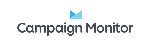 In comparison with Constant Contact and Mailchimp, Campaign Monitor has the toughest restrictions of all. You can send emails for free only if the number of your subscribers doesn’t exceed 5 people. Otherwise, you have to choose one of the pricing plans or pay for each new subscriber. For example, to send emails to 11 people will costs $5.11, 5 dollars for emailing + 1 cent for every recipient. The cheapest is the “basic plan”. It costs $9 per month.
In comparison with Constant Contact and Mailchimp, Campaign Monitor has the toughest restrictions of all. You can send emails for free only if the number of your subscribers doesn’t exceed 5 people. Otherwise, you have to choose one of the pricing plans or pay for each new subscriber. For example, to send emails to 11 people will costs $5.11, 5 dollars for emailing + 1 cent for every recipient. The cheapest is the “basic plan”. It costs $9 per month.
Registration and support
Constant Contract, founded in 1997 in the US, provides email and event marketing services as well as online surveys. It’s interface is rather user-friendly. You can easily find everything you need, for instance description of services and prices. Its registration form is short enough and it takes less than 1 minute to start your trial/test period. Furthermore, you don’t need a credit card to pay for it. Also it provides customer support via chat and Emails. I’ve tried to contact service’s supporter via chat. It took near 30 seconds to get answer from Constant Contract’s operator. I’ve got excellent explanation on all of my questions.
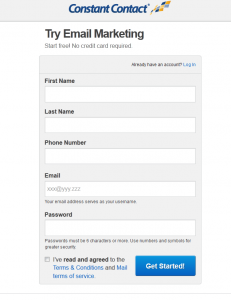
Mailchimp’s great design has immediately gained/won consumer confidence. Its menu provides basic information about the services, including several slideshows. The first stage of registration takes a few seconds, but then you are required to answer at least 3 security questions and provide your company’s address and website URL as well as the sphere you company specializes in. There are too many questions to successfully complete the registration procedure. Mailchimp provides support only via Emails. Also there a lot of tutorials for beginners. You can read the articles in the knowledge base or watch one of topic videos.
Campaign Monitor is considered to have the most user-friendly design and interface. As soon as you are on its main page, the “trial/test period” button attracts your attention. Its registration form is quite similar to Constant Contact‘s. To a quick response for the questions you can jump in company’s forums or send an email to support.
Creating emails
The Constant Contact services offer a great number of templates with various layouts and themes. There are such specific themes such as Business, Education, Events, Food&Beverage, Health/Wellness/Beauty, Home Improvement/Property Services, Newsletter, etc. Also you can choose one of the following types according to your purposes: Announcement, Business Letter, Card General, Invitation, Newsletter, etc. Constant Contact Template Editor allows you to create and edit your own templates with ease. While editing you can see both visual mode and code of your email. Constant Contact Email Template Creation with special layout and design requirements can also be ordered for $399 – $599. If you want to use your own code, you can select the format you would like to use to create your custom template, HTML or XHTML Strict, and paste it.
There are non-editable text areas that cannot be manipulated by the site owner in Constant Contact templates. These areas are the footer text, the Forward Email to a Friend Form, the buttons on the Join My Mailing List Form. For this areas one of predefined languages can be chosen. If there is no necessary language, Custom Services team can create a custom footer or other necessary field. The charge for a custom footer is $99.00 USD.
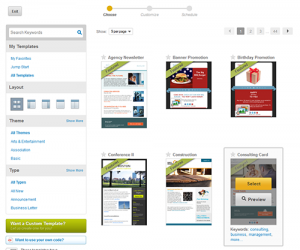
You can also take advantage of a large number of ready-made templates, offered by Mailchimp. Its Template Editor is divided into three modes: code, combined and visual editing. Classical Visual Editor is missing, while the built-in editor works through its own API service. Therefore, visual editing has to be optimized for Mailchimp service editor. In Mailchimp’s templates any part of Email can be edited.
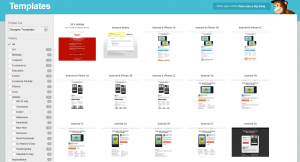
Campaign Monitor also offers a template builder which enables you to choose various layouts, tweak colors, add text, logos, links and images. Any content from the website can be imported into a newsletter and edited. Each template is automatically optimized for mobile devices and you can preview how your e-mail would look like on mobile browsers. All clients’ images are hosted on CDN (Content delivery network) for free so emails can be downloaded rather fast. (Content delivery network (CDN) is a system of servers for users’ content)

RSS and social media
All emailing services involve pulling new blog posts into email campaigns automatically.
Constant Contact users can provide links in their emails to social media pages – Blog, Facebook, Twitter, Youtube, Yelp, Flickr and LinkedIn.
Mailchimp offers some additional options: signup form which can be added to Facebook page for those who don’t receive your newsletters; Facebook template which pulls profile into an email campaign, thus subscribers can be informed about updates on Facebook page.
Campaign Monitor also provides Facebook Subscribe App to drop signup form into Facebook page.
Analytics
There is a tool for analysis – special Constant Contact Email Marketing report. It tracks Email opens and clicks, gives an information about who opened email and how often Facebook fans or friends like emails on Facebook.
MailChimp provides its original module Analytics360 that allows pulling stats from web site traffic tools right into MailChimp campaign reports page. The most useful feature of this module is combination of MailChimp analytics with Google Analytics. So, Analytics360 will also track goals, so you can see campaign ROI, conversion rates, revenue created, and other necessary information.
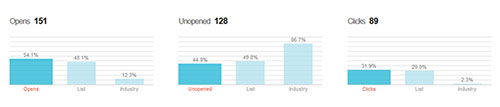
Campaign Monitor’s analytics also allows analyzing opens and clicks. And you can analyze it not only with help of graphics, but have an overlook of your e-mails openings at the world map. But there is one more tool – email client report shows which email clients subscribers are using. So you can exactly determine how your letter would look like for your subscribers.
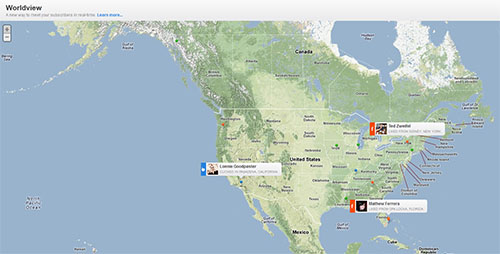
Summary
Choosing a particular service, you should understand which results you want to get and what budget you are ready to spend for it. Each of the three services, which we have considered in this review, offers a variety of ready-made email templates, the ability to edit and create original templates for a particular company. As it was mentioned the price range differs very much. Mailchimp offers the most comfortable conditions for those who wants to use email-marketing service for free. And Campaign Monitor is the most expensive.
If you are just starting out and want to understand if Email marketing is convenient and necessary for your business method of marketing promotion, you should choose a service with the longest test period. If you are an advanced user and want to get specialized support from designers, you can choose a more expensive service.
Of course, it’s important to choose easy to use service. It doesn’t depend on whether you know or not the ins and outs of email campaigns, HTML coding or methods of monitoring reports and statistics, the service you choose should provide the tools and explanations necessary to create an effective campaign. In this connection, it is best to test all the options and choose the one that will fit all the parameters.
