Starting Your Own Reseller Business
Hosting reselling is one of the popular ways of running business on the Internet. One does not need to have many administration skills to run it, as the majority of serious tasks can be carried out with several clicks in the control panel. If a reseller sings up for a shared reseller hosting package, there is almost nothing for him to do, but creating his own packages and assigning newly setup resold accounts to them, as all the care of the server is taken by the host’s technical team. If a reseller is more seriously intended and would like to provide hosting for other resellers or hosts over a hundred of accounts or simply feels inconvenient due to the restrictions, set by his hosting provider, a VPS is a recommended platform to use. Although a Virtual Private Server may require more time and experience for administration, use of the control panel means should make it easier. If you are only starting your reselling business, it is essential to make a right choice of the hosting platform.
Billing Software Guarantees Efficient Management
No matter whether it is a simple shared reseller account or a VPS, whether you host ten or hundred accounts – you are to manage your business efficiently. User creation, invoice issuing, notification delivery and performance of other routine tasks should be automated. Otherwise you will spend more time on a drill, than on some creative work, like promotion of your project or development of your business strategy. When talking about automation we actually mean use of a billing software. Such software is installed on the server and gets bound with the server control panel.
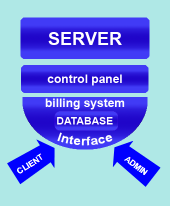
Billing Integration Scheme
All actions performed through the billing system take immediate effect on the server. This occurs due to the execution of control panel scripts for account creation, suspension, etc, which are run from the software end.
Let us have a closer look at how it works. Your new client signs up for your services online. All those steps he or she goes through are connected with the database of your billing software, which in turn is connected with your control panel. As the steps are passed, the package is defined and the corresponding invoice is created. The last step is a redirection to the payment gateway to compete the transaction. If the payment is processed successfully, the invoice gets automatically cleared and the account is setup on the server. After that a so-called “Welcome Email” with all account details is sent to the new user. The database, both the user and the administrator share, contains all the account and client’s billing information, which can be modified from both ends. Access to the database is granted through the web-interface – admin and client area.
Bringing WHMAP and WHMCS face to face
Currently there are two most popular billing systems, widely used by resellers: WHM AutoPilot (WHMAP) and WHM Complete Solution (WHMCS). The product names derive from WHM – Web Host Manager – administrative interface of cPanel control panel. While WHMAP is compatible with cPanel only (and Plesk, if you choose the V3 release), WHMCS offers a wider range of supported control panels, namely: cPanel/WHM, DirectAdmin, Plesk, LXAdmin and several more.
WHMAP gained its popularity largely to the widespread use of cPanel. Although it has never been affiliated with cPanel/WHM, the hosting companies, which provide cPanel reseller hosting, usually offer free WHMAP licenses to their clients. AutoPilot product was released in 2002 and keeps being developed.
WHM Complete Solution is a more recent piece of billing software. It was started in 2005 as a narrowly specialized cPanel-oriented project. WHMCS developers soon felt a demand of other webhosts, which provided different control panels and made their software modular.
Regardless of the control panel, both systems get perfectly integrated to the website and completely meet users’ requirements.
Let us compare them to get a full picture of what they are like.
Most hosts today offer server-side security, which means that they protect the servers including the OS and services that run on it. However this doesn’t mean that they guarantee protection of either content or software on your hosting account. There are two main reasons for this:
- You possesses full login information to your account. This means that if a password is stolen from you the host stops being capable of protecting anything on your hosting account.
- You are free to install software such as CMS, Ecommerce systems, Blogs, Forums etc. This in turn means that if you put an application that has vulnerabilities your entire site will be in danger. Of course hosts could track all installations on the server, but for a shared server this would simply mean existence of a whole army of administrators monitoring the server 24x7x365 and no such thing as cheap web-hosting would be possible.
As you see the responsibility for keeping your site up-to-date with latest security measures lies mostly on you. But why so much mess about this security thing? Because there are lots of hackers constantly looking for ways to take advantage of someone else’s information. There is no miracle cure for protecting from everything, but there are definitely a few things you can do to ensure better website security. In this article we will tell you about basic web site security measures.
